# Custom CTA Button in Home Page
As of version 2.0.0 of the theme, the option to replace the CTA button that appears in the first section of the home page has been added.
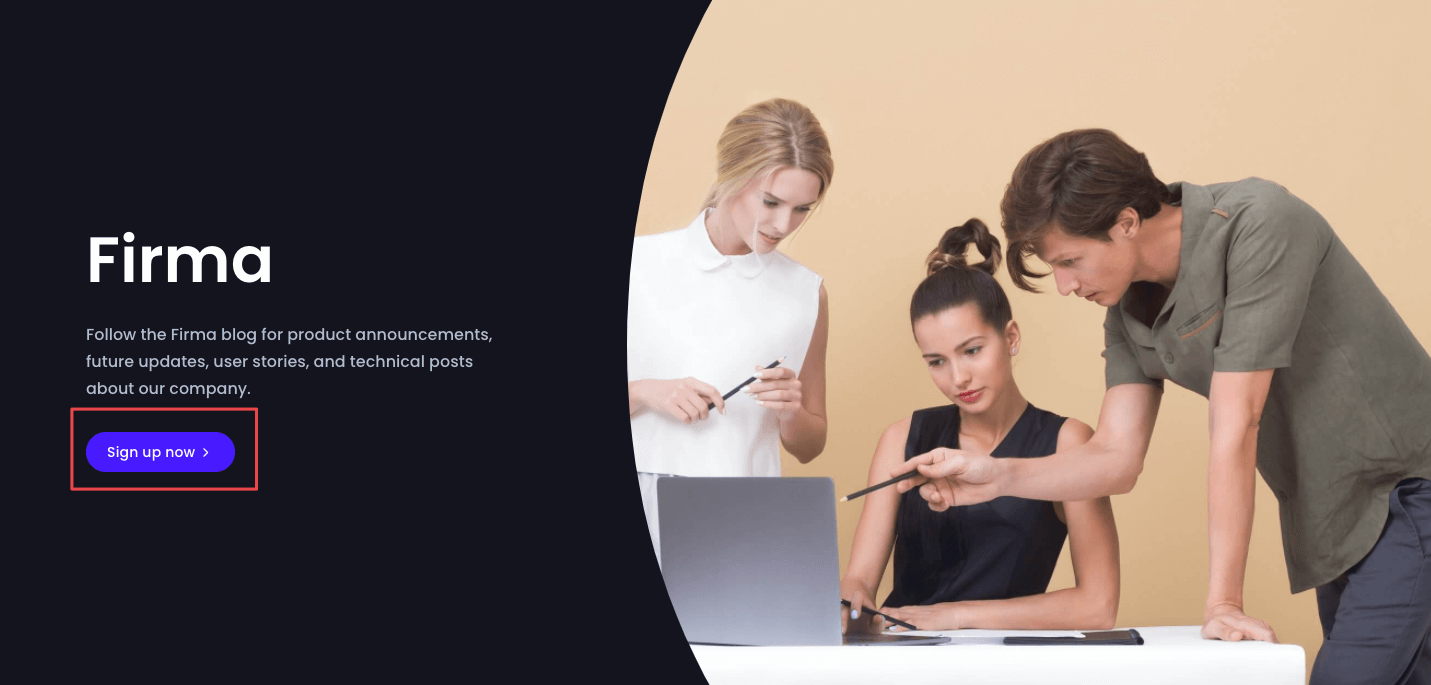
Now you can customize the text and the link of the button without having to modify the theme code. These options can be found in the theme design settings (Homepage section) as shown below:
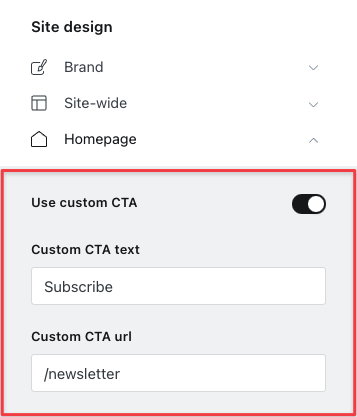
WARNING
These options are only available if you're using Ghost 4.20.0 or later and Firma 2.0.0 or later.